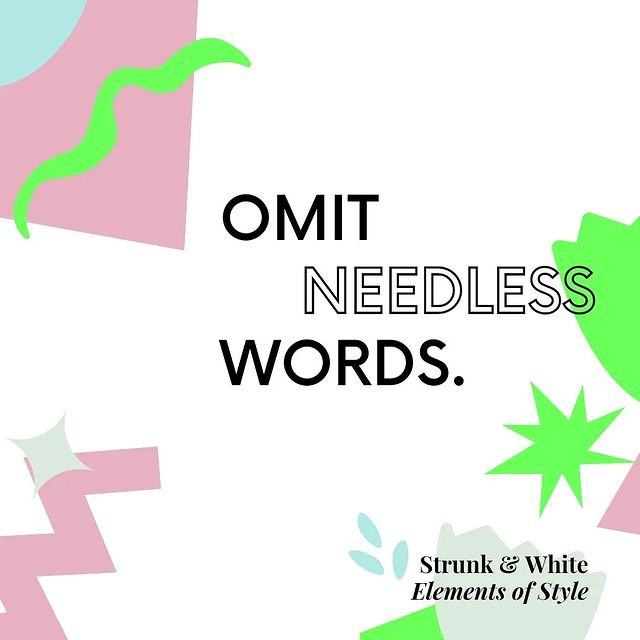Newsletter #1: I have a thing for em dashes.
In this edition, get the lowdown on em dashes, en dashes, and how to use them. I've also packed a few events in there for you, and a reading recommendation to tighten up your writing. Enjoy!
Welcome to our very first newsletter!
Thanks for joining me. Every month, I’ll send you a curated collection of tips and advice on how to be a better writer and editor.
Blog: The difference between the em dash and en dash
I thought I’d start things off with one of my favourite pieces of punctuation: the em dash (—). In this post, we look at the main differences between em dashes, en dashes, and your regular ol’ hyphen.
No offence, hyphen, the other two are just so much more fun.
Quick tip | How to type an em dash
In Microsoft Word: Typically, it’s Ctrl + Alt + - for an em dash and Ctrl + - for an en dash.
Other ways of doing this include using the AutoFormat feature, where you can create both an em dash and en dash automatically by typing hyphens. You can also add these special characters to your copy using the Insert Symbol function.
On a Mac: This one’s fairly straight forward. Hit Alt + - for an en dash, and Alt + Shift + - for an em dash. Done!
Recommended reading
This month I’ve fallen back in love with The Elements of Style by William Strunk Jr. This short text is packed with snappy ‘rules’ for making your writing better, whether you’re writing an email or a novel.
Got any recommendations of your own? Hit me up on Instagram and tell me all about it.
For your calendar
26 October 2021: The Writing Hour by New Writing North (online)
1 - 14 November 2021: Manchester Literary Festival Digital (online)
12 November 2021: Creative writing workshop with Jake Morris-Campbell
23 November 2021: The Writing Hour by New Writing North (online, again!)